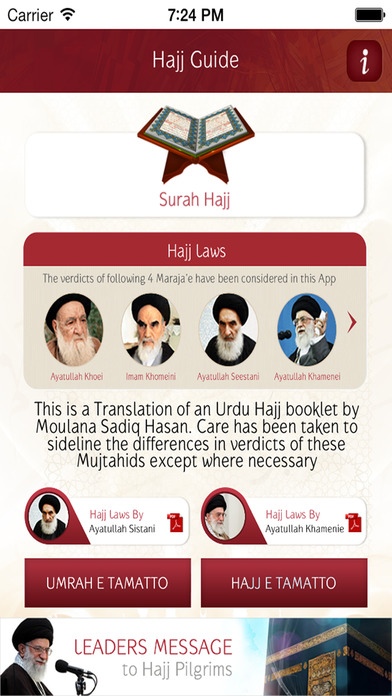Hajj e Islam 1.0
Continue to app
Free Version
Publisher Description
And proclaim to the people the Hajj; they will come to you on foot and on every lean camel from every deep and remote direction" - (Surah Hajj - 27) Islamic Mobile Apps is pleased to announce a Unique Mobile App on Hajj for iOS Users. App Features 1. Hajj App is developed focusing on Laws from four Major Marjas. 2. Laws by Ayatullah Khoei, Ayatullah Khomeini, Ayatullah Sistani and Ayatullah Khamenie. 3. The Laws are complied by Maulana Sadiq Hasan Saheb. 4. App has Surah Hajj in Arabic & English. 5. All step by steps guidance for Umrah e Tamatto and Hajj e Tamatto. 6. Manasike Hajj of Ayatuallah Seestani and Ayatuallah Khamenie. 7. Ehram Laws & Probhited Acts in Ehram with Thumbnails. 8. Dua-e-Arafah of Imam Hussain (as) and Imam Sajjad (as) in Arabic and English line by line translation. 9. Tawaf and Saee Count with its Duas. 10. Video Tutorials for Tawaf and Saee 11. Leaders Hajj Message Any issues please email us at info@islamicmobileapps.com. We request you to please share and rate this App as much as possible so that other momineens can be benefited. With Salaams & Duas Team Islamic Mobile Apps www.islamicmobileapps.com
Requires iOS 7.0 or later. Compatible with iPhone, iPad, and iPod touch.
About Hajj e Islam
Hajj e Islam is a free app for iOS published in the Reference Tools list of apps, part of Education.
The company that develops Hajj e Islam is ASR eSolutions Private Limited. The latest version released by its developer is 1.0.
To install Hajj e Islam on your iOS device, just click the green Continue To App button above to start the installation process. The app is listed on our website since 2014-10-15 and was downloaded 2 times. We have already checked if the download link is safe, however for your own protection we recommend that you scan the downloaded app with your antivirus. Your antivirus may detect the Hajj e Islam as malware if the download link is broken.
How to install Hajj e Islam on your iOS device:
- Click on the Continue To App button on our website. This will redirect you to the App Store.
- Once the Hajj e Islam is shown in the iTunes listing of your iOS device, you can start its download and installation. Tap on the GET button to the right of the app to start downloading it.
- If you are not logged-in the iOS appstore app, you'll be prompted for your your Apple ID and/or password.
- After Hajj e Islam is downloaded, you'll see an INSTALL button to the right. Tap on it to start the actual installation of the iOS app.
- Once installation is finished you can tap on the OPEN button to start it. Its icon will also be added to your device home screen.